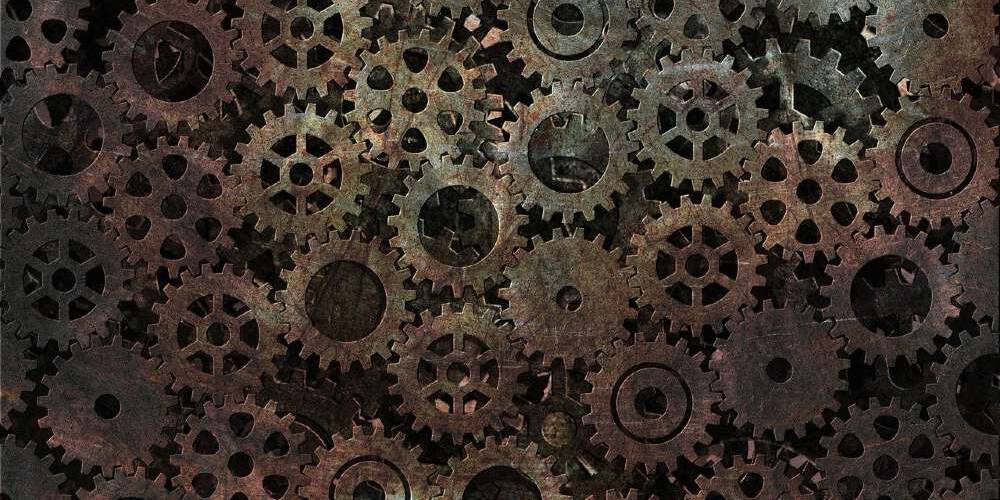This short tutorial tries to explain how you can install and use LaTeX on Ubuntu 20.04 to be used for daily stuff. First of all, let’s discuss what LaTeX is. In just 4 words, LaTeX is: A document preparation system. It gives you the ability to write professional documents – from papers to presentations and books.
Having this in mind and an operating Ubuntu 20.04 system, we will try to see all the steps need to install LaTeX and to start use it. Let’s start!
Step 1: Install TexLive distribution with all associated packages
sudo apt install texlive-latex-extraThis operation requires around 1 GB of data available on disk. After confirmation, please be patient. The process will take some time.
After this operation, 933 MB of additional disk space will be usedStep 2: Create your first document
You can use nano, vim or any other tool for creating and editing files. In my case, I’ve used nano:
nano hello.tex\documentclass[12pt]{article}
\begin{document}
Hello world!
$Hello world!$ %math mode
\end{document}Save you first document.
Step 3: Generate your first PDF file
At this point, you have an ugly .tex file. To generate a nice PDF from it, you have to compile it:
pdflatex hello.texIf the operation is successful, you will see something similar with my output:
This is pdfTeX, Version 3.14159265-2.6-1.40.20 (TeX Live 2019/Debian) (preloaded format=pdflatex)
restricted \write18 enabled.
entering extended mode
(./hello.tex
LaTeX2e <2020-02-02> patch level 2
L3 programming layer <2020-02-14>
(/usr/share/texlive/texmf-dist/tex/latex/base/article.cls
Document Class: article 2019/12/20 v1.4l Standard LaTeX document class
(/usr/share/texlive/texmf-dist/tex/latex/base/size12.clo))
(/usr/share/texlive/texmf-dist/tex/latex/l3backend/l3backend-pdfmode.def)
No file hello.aux.
[1{/var/lib/texmf/fonts/map/pdftex/updmap/pdftex.map}] (./hello.aux) )</usr/sha
re/texlive/texmf-dist/fonts/type1/public/amsfonts/cm/cmmi12.pfb></usr/share/tex
live/texmf-dist/fonts/type1/public/amsfonts/cm/cmr12.pfb>
Output written on hello.pdf (1 page, 19578 bytes).
Transcript written on hello.log.The output is written on hello.pdf. You can take a look over it! Good luck!